LookFar Labs13 July 2017
Finding, Ranking, and Optimizing for Keywords: A Simple SEO Workflow for Content Newbies
Toddling Toward Higher Traffic
As you likely know, LookFar is not a digital marketing agency.
As important as our efforts on Twitter and on the blog are, they’re not our core service offering – custom software is. So as a result we have a pretty creative marketing stack (marstack). We just don’t want to be spending a ton of money on high-power SaaS products that have more functionality than we need at this point.
This is a roundabout way of saying that I’ve spent a lot of time figuring out how to best leverage a lot of free marketing software. For early stage entrepreneurs with tight budgets it may sound like a great idea to choose a robust solution. But you can save yourself a ton of money, and learn a lot, by using free and low cost tools.
There are, of course, some disadvantages to this approach. No matter how able you become with these tools, there’s no denying that certain things – SpyFu’s competitive reports, SEMrush’s potent keyword analysis, or the all-round excellence of Moz – are impossible to entirely replicate. Utilizing this stack is time and effort intensive, and requires a solid grasp of the basic tenets of SEO. It’s also probably not going to instantly turn your blog into a million-visitor traffic driver; this is a game for patient players. Expect a slow buildup to consistent, minor victories with the occasional 10x bombshell.
Follow along, and I’ll walk you through a simple SEO workflow using a few of my favorite products to find, optimize for, and analyze a few organic keywords. For the sake of illustration (and a bit of bragging), I’ll use one of our more successful digital properties – our guide to estimating and understanding software maintenance costs – as an example.
Step 1: Keyword Research | Tools involved: Bloomberry; AnswerThePublic
You can’t optimize for keywords without knowing what they are. Now, there’s more than one way to skin a subject, and you can find around a million articles talking about ways to source keywords for articles. Digital marketers – unfortunately – often stick to writing about what they know.
For me though, one of the most fruitful approaches is to look for questions online. Questions have a few advantages as a keyword structure:
- They’re a common way for humans to structure searches for knowledge
- They demand distinct answers, and can rapidly help you find a good subject
- They demonstrate immediate need for knowledge, which you can supply in turn
- Google likes questions, as you can tell from the Answer Box feature, which gives SERP priority to high-value, high-relevance answers to question-based searches
The above points means that there are a lot of questions being asked online, giving you endless fuel for your content fire. They’re also incredibly easy to find. Questions are the basic unit of measurement for numerous online communities – Quora, Reddit, Stack Overflow, and others are all question-centric or at least question-friendly.
In the bad old days, you would seek these keywords out by actually searching through these forums and boards for relevant questions. Modern technology has come the rescue, in the form of Bloomberry and AnswerThePublic, two of the best free keyword research tools you’ll ever find.
Both apps aggregate information from the above-mentioned sources, then present it to you as a list of questions. Of the two, Bloomberry pulls from more sites, and arguably has a more lucid means of presenting and sorting information, not to mention a respectably powerful Analysis tab. It’s an extremely handy way to drill into a broad topic and emerge with a few conceptually similar questions.
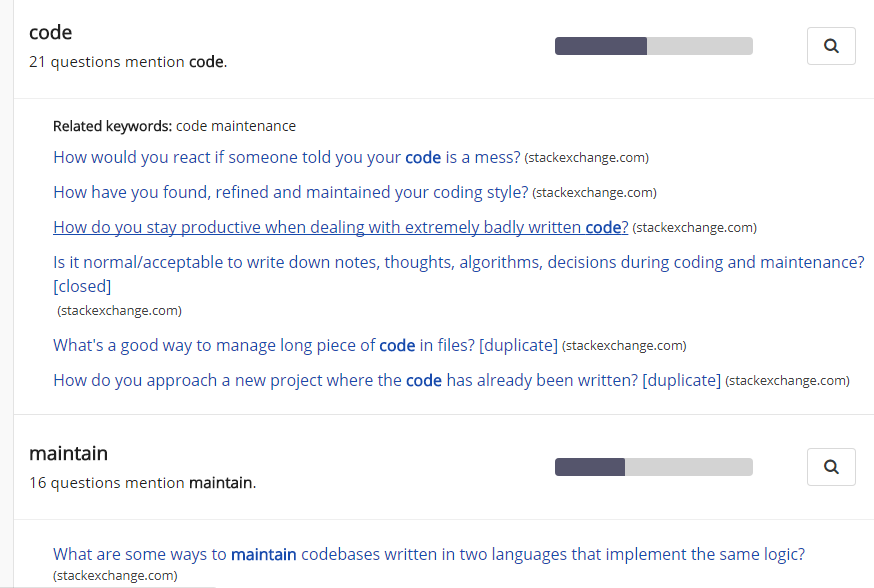
…that said, AnswerThePublic will always hold a special place in my heart. Its admittedly narrower scope can actually be enormously helpful for subjects that draw a large amount of pointless results from Bloomberry.
Also, holy crap, look at this.
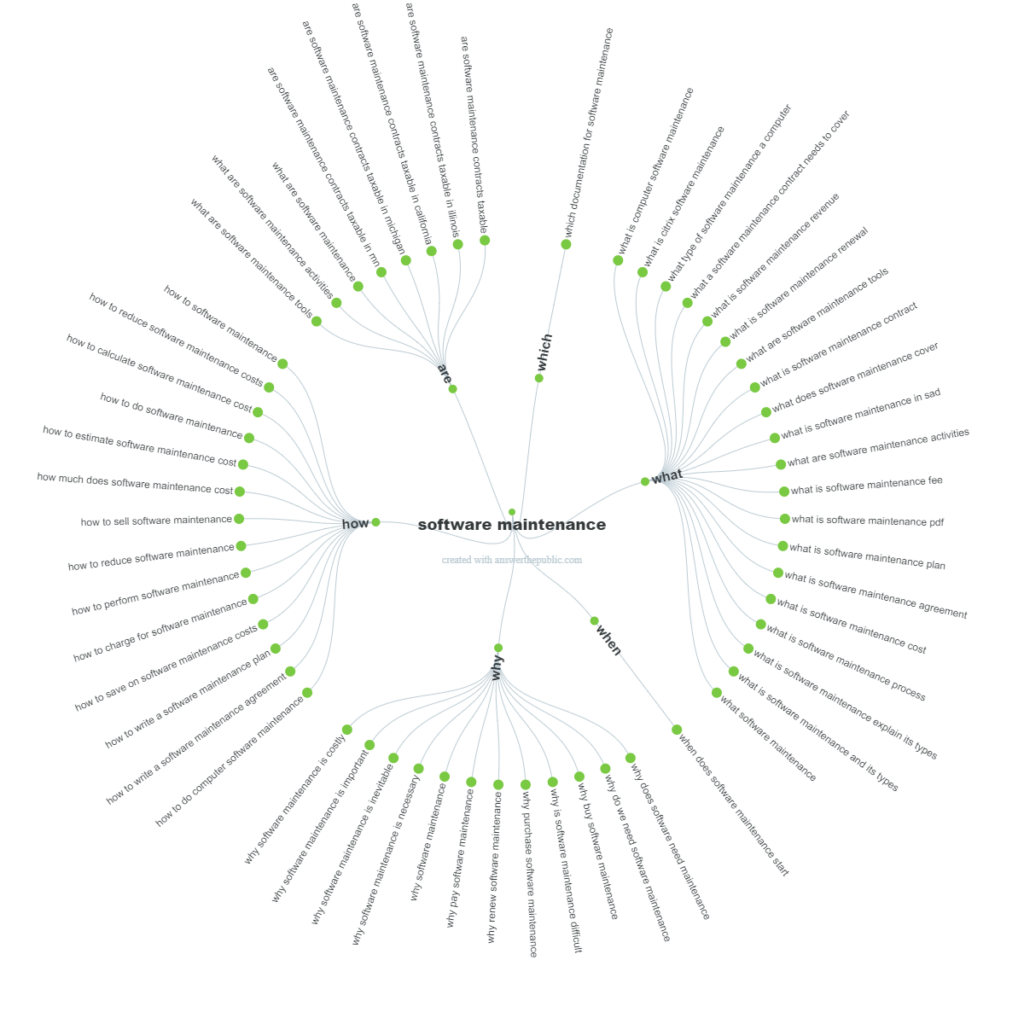
AnswerThePublic’s gorgeous, sprawling tree maps aren’t practical in any way unless you actually want to incur the most embarrassing neck injury imaginable (switch to ‘list’ view for a much more ergonomic option). That said, they are amazingly convincing tools if you’re presenting information to a client or in an article. They make you look super badass and techy, and I’ve found them to be invaluable in my work as a freelancer.
Utilizing these tools allows you to narrow down on an active subject. I would recommend looking for roughly 10-15 questions clustered around a single topic. It’s important to have a few keyword options at this stage, but we’re intending to include most, if not all of them, in our future article. They need to play well together. For example, drawing from the above images, I might pick a cluster of questions including “what is software maintenance cost”, “how to estimate software maintenance cost”, “how to calculate software maintenance cost”, “software maintenance pricing model”, and “types of software maintenance” – all of these contain unique keywords, but they could also be plausibly answered in one article (or, if we’re really into software maintenance, spun off into their own and linked back to a hub page). On the other hand, I’m probably not going to include “software maintenance agreement” and “maintenance software for xp” is both over-specialized and an invitation for my colleagues to make fun of me.
Step 2: Evaluate Keyword Opportunity and Competition | Tools Involved: Google Keyword Planner; MozBar
Alright, you’ve got your keywords. It’s time to see which ones are actually worth targeting. The tool you’ll be relying on most here is the granddaddy of SEO software: the much-imitated, never-equaled Google Keyword Planner. To get this, sign up for an AdWords account. You’ll find it under “planning” in the nav menu.
By far the most useful way to utilize the planner, at least for our purposes, is to use it as a first step in evaluating opportunity and competition presented by a keyword. Doing this requires a mixture of science, intuition, and a willingness to poke around until you find what you need. I’d recommend starting with a high-level keyword. Let’s say just “software maintenance” for now.
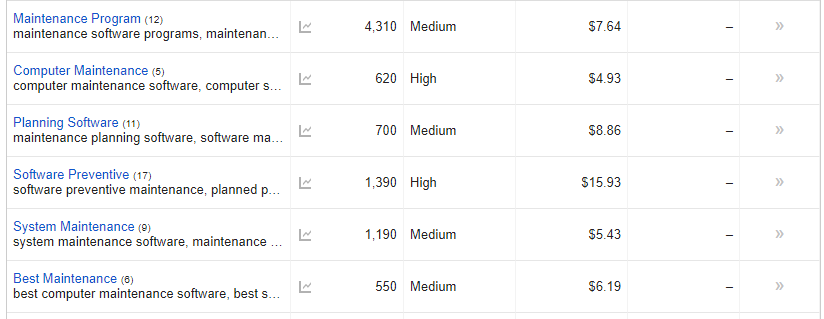
…yeahhhh, not quite what we’re looking for. Though we can tell that there might be some good reasons to optimize for “preventative maintenance” in our upcoming article, we’re really trying to see if there’s value in writing about cost in particular. Let’s try “software maintenance cost” since we saw a couple clusters of questions linking to that concept when we were prospecting earlier.
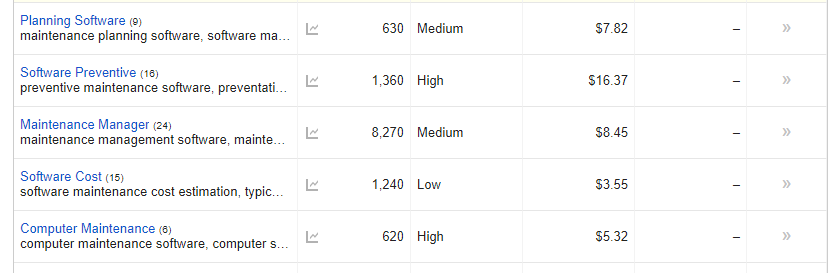
Better. We’re still seeing some pretty scattered results, but at least we’re starting to get a few relevant keywords in there. Let’s dig a little deeper into one ad group in particular. “Software Cost” is obviously dead-on for our conceptual cluster, and it’s got the always intriguing combination of 1k+ traffic and low competition. As a side note: I’d almost always recommend the ‘ad group ideas’ tab over the ‘keyword ideas tab’ as it groups things semantically, always a great idea for finding new keyword clusters or unexpected related terms.

Not half bad. Don’t let those seemingly low search volumes bother you too much. They’re what we’d call “long tail”, which is to say that they involve multiple words, and they’re relatively complex. Despite the lower volume this is good for a couple of reasons:
- Lower competition. If we optimize for “software maintenance” we’re up against high-firepower .edu links, extensively optimized pages for maintenance software, and goodness knows what else. If we optimize for “software maintenance cost estimate” we’re instantly in a different league altogether.
- Optimize for the right long tail keyword, and you’re including other, shorter ones inside of it, and giving Google more specificity.
- We’re long past the days of obsessing over keyword density. Instead, it makes more sense to optimize a blog for a large number of long tail keywords. As these sound like natural English (well, in some cases), this is far more viable than just repeating “software maintenance cost” ad nauseum.
So hey, not bad! An article put out by a small company that captures even a slice of those 200 or so cumulative views is a pretty respectable piece of work – plus, this isn’t the only keyword you’re optimizing for.
At first glance, it looks like we’re hitting a sizeable search group while still remaining at a pretty low level of competition. With this in mind, “software maintenance cost estimate” is starting to sound like a pretty good option for a high-priority keyword (placed in Title, url, H1, meta), with other questions and their permutations used (placed in text, H2-3) bumped down the line a bit.
However, that competition stat isn’t quite what it seems. It only draws from AdWords information, meaning that it’s often a poor indication of how competitive a keyword actually is. In order to get that information, we’re going to have to get our hands dirty in the SERPs, assisted by a stellar little gadget called the MozBar. The MozBar comes courtesy of Moz, among the most respected names in SEO, and one of the few companies in this space that I really trust. Install it, and it surfaces information on search results on each page’s quality, as well as the quality of the domain they live on. Let’s search for “software maintenance cost estimate” and see what comes up.
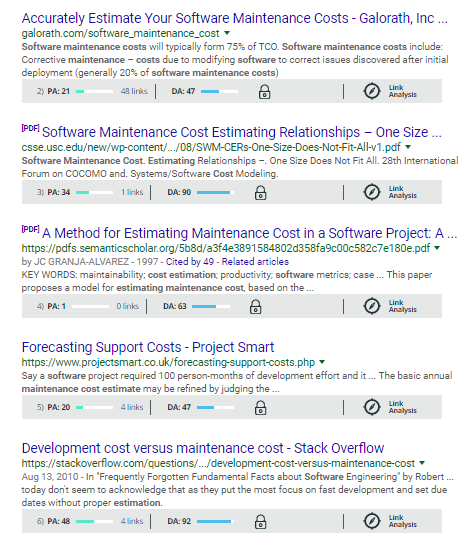
Not too intimidating for front-page results (omitting #1 because it’s currently us – had to brag). As expected, we’re seeing some highly technical resources with a .edu link and a full-on academic paper, not to mention a Stack Overflow page. See that crazy Domain Authority score on the .edu link? That’s normal; academic resources are generally highly trusted. Fortunately, it’s not well optimized. Even if results look pretty competitive at first blush, that’s not always the case. In this instance, it’s possible that we were able to outscore the above links by being more recent, better optimized (for example, note that neither of those have actual meta descriptions), and written in language that Google found more appealing.
Now, for an example of what you don’t want to see, let’s take a look at a more covered topic. Here are the early results for “guide to on-page seo”:
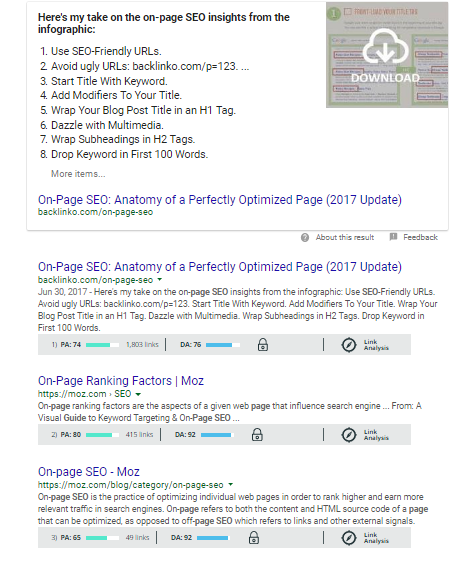
Ouch. Yeah, as expected, SEO pros know how to dominate a front page. You’ve got a full, relevant knowledge box sitting on top, and then some obviously on-topic links from insanely high-quality sources below. Note that the #1 result has been linked to 1,803 times. Pretty tough to compete with.
Another free tool you can try is SEO Rambler. Drop in your keyword and/or the URL you’re trying to rank and see how it stacks up against the top 10 competitors for that search term.
Step 3: Write and Publish the Thing | Tools Involved: You; Your Editor
Here’s an entirely new topic, and one that we honestly don’t have time to cover in the depth that it deserves. My best top-level advice is to write something that you honestly find engaging, entertaining, and informative. Write for the human first, and the bot second.
Since this is about attracting views though, I’d be remiss if I didn’t include a resource on on-page optimization. Brian Dean’s is very quick, and very good. For the sake of our topic here, I’d add that one extremely easy way to optimize is to take those questions that we noted down earlier, as well as any other keywords turfed up by our time in the Keyword Planner (not to mention results from Google’s Related Search results), then insert them as H2 headers in front of relevant content sections.
Step 4: Check On-Page Optimization and Traffic | Tools Involved: Neil Patel’s SEO Analyzer; Google Analytics
Patel’s site is an incredible mixture of deep knowledge, free SEO tools, and the most irritating conversion optimization I’ve ever seen. Use an adblocker and potentially your browser inspector to spare yourself from his asinine jiggling CTAs (seriously?).
Once you’ve done that though, his SEO Analyzer is a powerful means to rapidly evaluate a published page. One of the most useful things to look at is the keyword section, where the tool evaluates your page for one, two, and three-word keywords, then checks to see if you’ve included them in the title, headers, and meta description. This is good not only because it lets you see if you’ve fully utilized your chosen keywords, but it’s also an excellent acid test. If Patel’s tool can pick out the keywords that you’re trying to optimize for, it’s a good sign that other crawlers can too.
And now let’s turn to a considerably more mature product – Google Analytics. This is software that I imagine most of my readers are intimately familiar with, so I won’t give it quite the in-depth coverage that I have other tools. Suffice to say that measuring organic results is the only way to tell if your SEO strategy is working. My preferred method for doing this is utilizing the “Content Drilldown” tab under “Behavior” à “Site Content” then selecting “Source/Medium” as a Secondary Dimension.
Step 5: Maintain and Perfect Your Content | Tools Involved: Screaming Frog; Google Search Console
I cannot say enough good things about Screaming Frog. While its utility is limited for extremely large sites due to the free version’s limit of 500 crawled links, it’s generally more than enough to get a complete snapshot of the entirety of a very young site. Frog’s UI can be a little intimidating, but the main thing we’re using it for is hunting 404 errors (page not found, a UX red flag with SEO implications if inbound links to your own pages are busted), which isn’t too tough. Here’s what Frog’s basic view looks like:
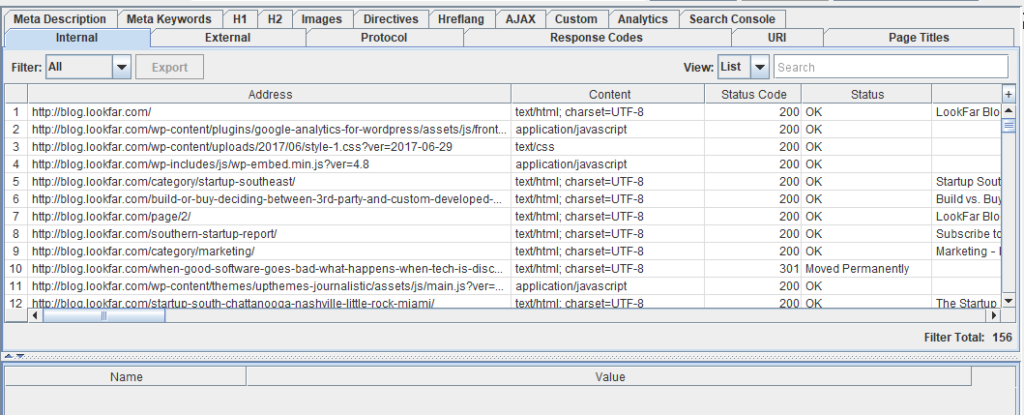
A little gnarly. But I’m going to draw your attention to the “status code” tab. You’ll see a few things there; most will be 200 (just fine), a few will be 301 or 302 (redirected), and a small number will be 404. The last category is what we want to watch. Sort by status code, and if you do have 404’s, take a look at the bottom pane, where you’ll find the “inlink” tab. This handy little view will let you know where those broken links are, allowing you to remove them entirely, or at least realize what could be affected by instituting the other fix, a 301 redirect.
Last, but certainly not least, let’s talk Search Console. This is another tool that’s both too large and too talked-about for me to cover in depth here, but suffice to say that it’s another key arrow in the quiver of anyone operating online. In this case, we’ll be using the “crawl errors” tab to ferret out further 404’s, keeping our domain healthy and link-friendly.
…and that’s about it! One thing to keep in mind is that you shouldn’t be shy retroactively applying these steps to published blogs. Just adding in a few missing keywords to an article that’s drawing some, but not enough traffic can help. It’s good practice to run through your posts every few months, and give those attracting a dribble of organic hits some extra love.
Written by
 Signal-Based Selling FTW with Creative Service Agencies
Signal-Based Selling FTW with Creative Service Agencies  Build vs. Buy: Third Party or Custom-Developed Software
Build vs. Buy: Third Party or Custom-Developed Software